Keeping track of weather updates is essential, whether you’re planning outdoor events, managing logistics, or just want to stay prepared for sudden weather changes. But checking weather apps every few hours can be frustrating and time-consuming.
You can automate weather forecast alerts with n8n to get real-time weather forecast alerts sent directly to your email, Slack, or Telegram — all without writing complex code. 🚀
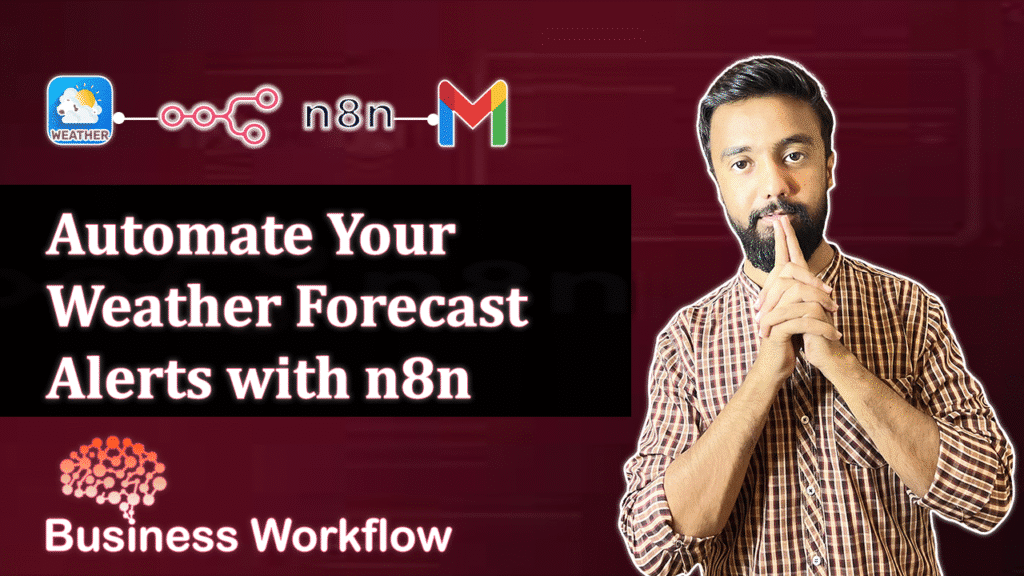
🔹 What Is n8n?
n8n is an open-source workflow automation tool that allows you to connect different apps, APIs, and services together in one seamless system. It works like a visual digital assistant — fetching data, moving it between apps, and triggering actions automatically.
Unlike other closed platforms, n8n gives you full flexibility to self-host, customize, and build workflows exactly the way you want.
🔹 Why Automate Weather Forecast Alerts?
Getting automated weather alerts is beneficial in multiple scenarios:
✅ Stay prepared for rain, storms, or temperature changes
✅ Save time by eliminating manual checks on weather apps
✅ Get alerts on your preferred channel (Email, Slack, Telegram)
✅ Useful for travelers, businesses, and outdoor planners
✅ Customize alerts based on your city or region
Automation makes sure you never miss an important weather update again.
Learn more: How to install N8N on Windows
🔹 How to Automate Weather Forecast Alerts with n8n
- Set Up n8n
You can install n8n locally on your Mac, run it on Docker, or use the n8n cloud. Once installed, open the workflow editor at http://localhost:5678.
- Connect a Weather API
Use a free service like OpenWeatherMap API. Sign up and get your API key, which will be used to fetch live weather data.
- Create a Workflow
- Add an HTTP Request Node in n8n
- Configure it with the weather API endpoint + your city
- Fetch forecast data (temperature, humidity, rain, etc.)
- Add a Notification Node
- Add an Email, Slack, or Telegram node
- Map the weather data to your alert message
- Example: “Tomorrow in London: Rain expected, 15°C.”
- Schedule Automation
- Use the Cron Node to set timing (hourly/daily)
- n8n will automatically fetch and send alerts at the scheduled time
🔹 Benefits of Weather Automation with n8n
🔔 Real-time alerts – get updates instantly
🌍 Customizable locations – monitor multiple cities
🔒 Data privacy – keep workflows under your control
💡 No coding required – just drag & drop nodes
💸 Completely free – open-source and self-hosted
🔹 Example Use Cases
- Businesses that need weather updates for deliveries or logistics
- Farmers monitoring rain and temperature for crops
- Travelers who want daily weather alerts before trips
- Event managers planning outdoor activities
What You’ll Learn in This Video
1️⃣ How to set up n8n for automation
2️⃣ How to connect a weather API (like OpenWeatherMap)
3️⃣ How to create a workflow for weather alerts
4️⃣ How to send notifications via Email, Slack, or Telegram
5️⃣ How to schedule alerts (daily/hourly)
6️⃣ Tips for customizing your automation
👉 Watch Setup by Step Full Video: Link Here
🔹 Conclusion
With n8n, automating your weather forecast alerts is simple, powerful and completely customizable. Whether you need updates on your phone, email, or team chat, n8n ensures you stay one step ahead of the weather.
👉 Try building your first workflow today and experience the convenience of automation with n8n.
🔹 FAQs
Q: Which weather API should I use?
OpenWeatherMap is free and easy, but you can use any API with forecast data.
Q: Can I send alerts to multiple platforms?
Yes, n8n supports Email, Slack, Telegram, Discord, WhatsApp (via API), and more.
Q: Do I need coding knowledge?
Not at all — n8n is a visual workflow builder with drag-and-drop features.
Q: How often can I schedule alerts?
You can schedule alerts hourly, daily, or even every few minutes.
